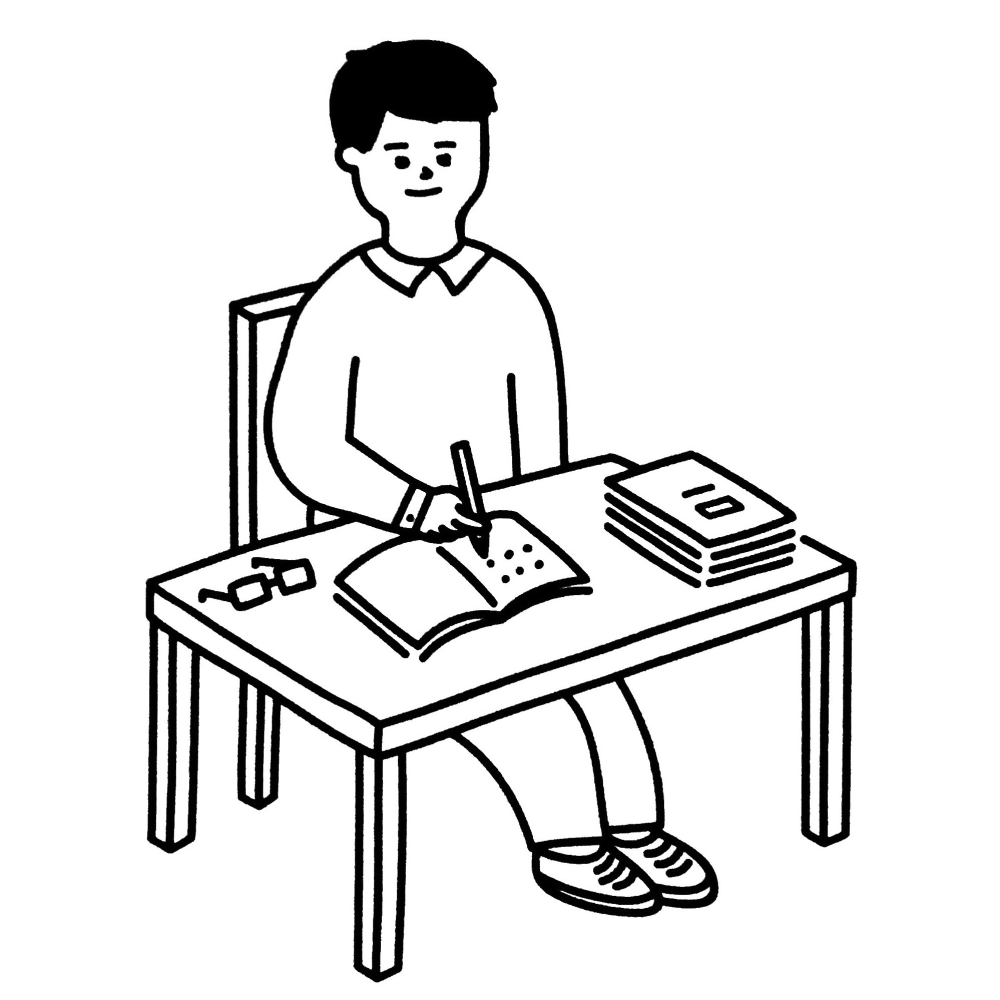This post shows some useful VSCode tasks I set up to run and build Hugo.
Create a tasks.json under .vscode. Launch .vscode/tasks.json and make sure that you have version, tasks and input :
{
"version": "2.0.0",
"tasks": [],
"input": []
}
1. Launch Hugo Dev Server#
{
"version": "2.0.0",
"tasks": [
{
"label": "Serve Drafts",
"type": "shell",
"command": "hugo",
"args": ["server", "-D"],
"group": {
"kind": "build",
"isDefault": true
},
"isBackground": true,
"options": {
"cwd": "${workspaceFolder}/blog"
}
}
]
}
Note: change the working directory when necessary.
${workspaceFolder}is the directory contains.vscodefolder
2. Launch a Mac Application#
For example, I launch Mark Text in mac:
{
"label": "Launch Mark Text",
"type": "shell",
"command": "open",
"args": [
"-a",
"\"Mark Text\"",
"${workspaceFolder}/blog/content/posts",
"&"
],
"group": {
"kind": "build",
"isDefault": false
},
"isBackground": true,
"options": {
"cwd": "${workspaceFolder}/blog"
}
}
3. Launch Script Requires User Input#
For example, creating a new post requires user input the file name:
{
"version": "2.0.0",
"tasks": [
{
"label": "New Post",
"type": "shell",
"command": "hugo",
"args": [
"new",
"posts/${input:postTitlePrompt}/index.md"
],
"group": {
"kind": "build",
"isDefault": true
},
"options": {
"cwd": "${workspaceFolder}/blog"
},
"isBackground": true,
"problemMatcher": []
},
],
"input": [
{
"id": "postTitlePrompt",
"description": "Title of the new post",
"type": "promptString"
}
]
}
In this case, we have to create a input task to collect user’s input first, and pass that value to the task.
4. Generate Hugo Static Site#
Similar to the launc the dev task, we create a task to run hugo build:
{
"label": "Generate Static Site",
"type": "shell",
"command": "hugo",
"group": {
"kind": "build"
},
"options": {
"cwd": "${workspaceFolder}/blog"
}
}
Choose the task to run by Command + Shift + B: