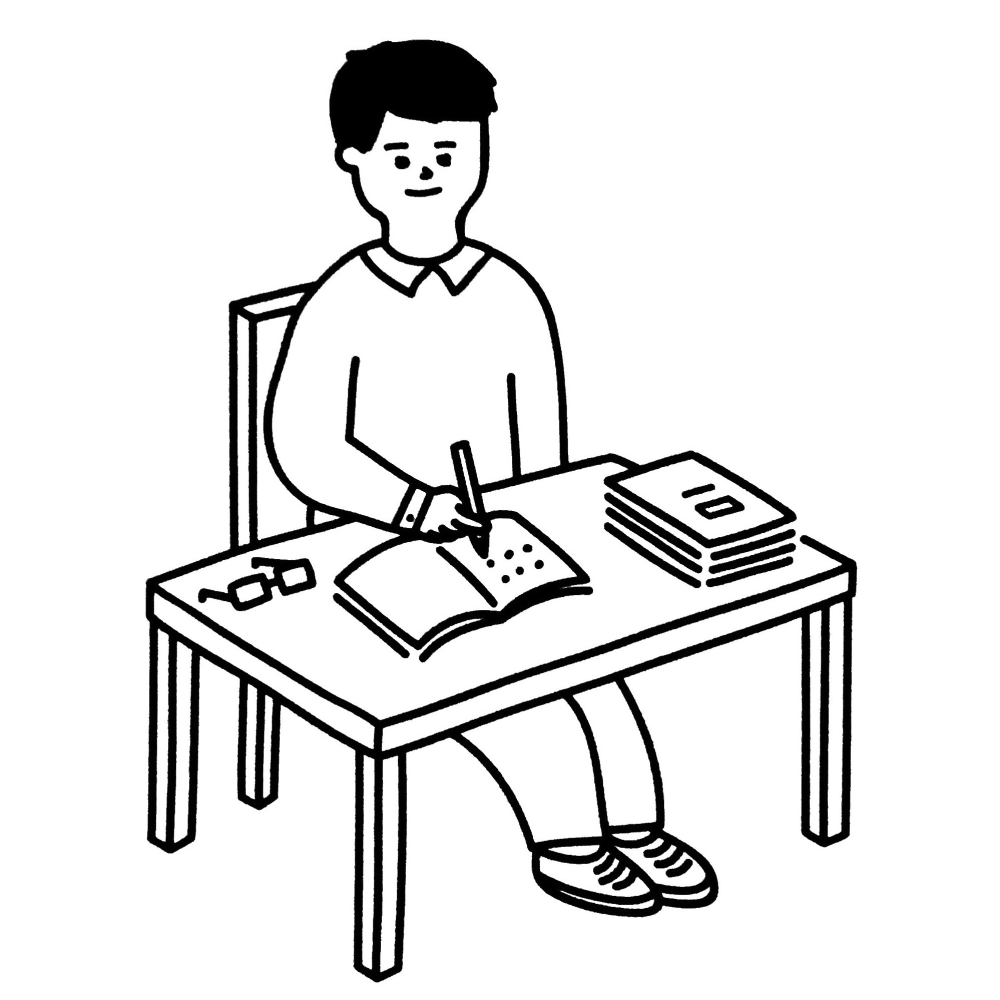This post contains many useful snippets for me when writing Ruby scripts. I will keep updating this note in the future.
🏷 About File#
Absolute Path#
__dir__ returns the current path.
File.join(__dir__, file_name_no_path )
Read / Write a file#
Read the content of file_name to buffer
buffer = File.read( file_name )
Write content to file_name. File will be created when it does not exist.
File.open( file_name , "w") { |f| f.write( content ) }
🏷 About String#
String template#
To create a multiline string template:
template = <<-EOCONTENT
Your
Multiline
Text
Content
EOCONTENT
String Interpolation#
str = "This is a string with #{variable_name}."
Trim a String#
" Hello James ".strip #=> "Hello James"
Null Or Empty#
str.nil? ? "null" : "not_null"
str.empty? ? "empty" : "not_empty"
Titlecase / UPPERCASE / lowercase / Capitalize#
All returns a new copy. Examples from this answer in StackOverflow.
"hello James".titleize #=> "Hello James"
"hello James".upcase #=> "HELLO JAMES"
"hello James".downcase #=> "hello james"
"hello James".capitalize #=> "Hello james"
Note: Alter the original string by adding ! right after the method.
"hello James".downcase!
🏷 About Input#
Console Input#
Ask a question and wait for user input:
print "Your question: "
user_input = gets
(you may need to strip the user_input to ger rid of a tailing newline.)
🏷 About Regex#
Test a ruby regex: https://rubular.com/
Named regex capturing group#
Steps:
- Prepare the regex:
^(\w+)(Query|Command)$. - Add
?<named_group>at the beginning inside that capturing group. - Do the regex
match() - Retrieve the named group:
[:named_group]
## name: SomeStuffQuery ; result: SomeStuff
result = /^(?<named_group>\w+)(Query|Command)$/.match(name)[:named_group]
If your regex is valid, you should be able to see the captured group and related content:
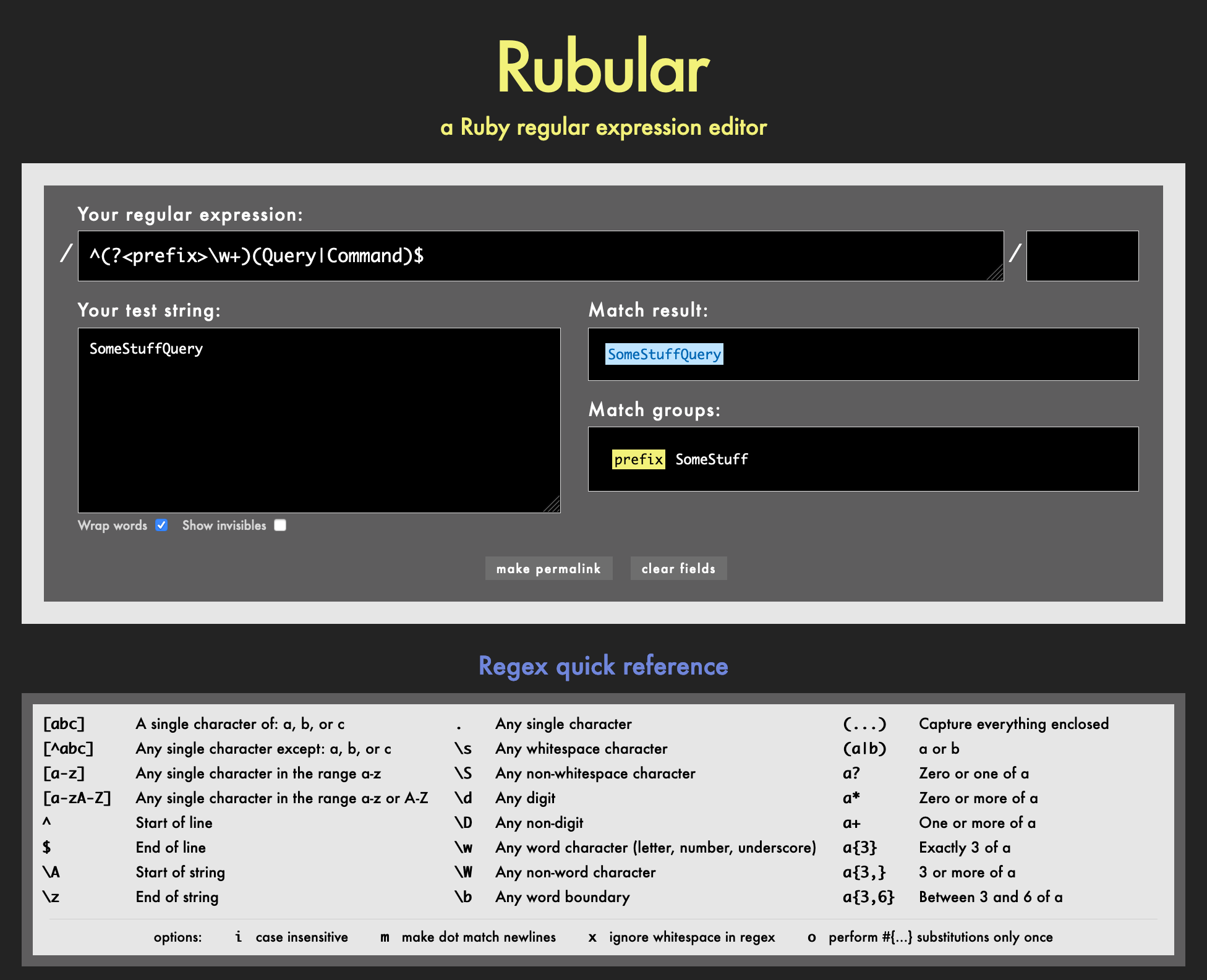
🏷 About Bundler and Gemfile#
Bundler helps you to manage gem denendencies in your project.
Install bundler#
gem install bundler
bundler -v
Setup and restore dependencies#
Create a Gemfile:
source 'https://rubygems.org'
gem 'dotenv', '~> 2.7', '>= 2.7.5'
gem "mustache", "~> 1.0"
Globally#
bundle # may requires sudo
Locally#
To install gems at a relative path e.g. at the lib folder:
bundle install --path=./lib
a .bundle folder will be generated, together with your Gemfile.lock.
Check the info of a installed gem#
❯ bundle info ruby_http_client
* ruby_http_client (3.5.1)
Summary: A simple REST client
Homepage: http://github.com/sendgrid/ruby-http-client
Path: ~/git/my-folder/lib/ruby/2.6.0/gems/ruby_http_client-3.5.1
(cover image from this dribble)