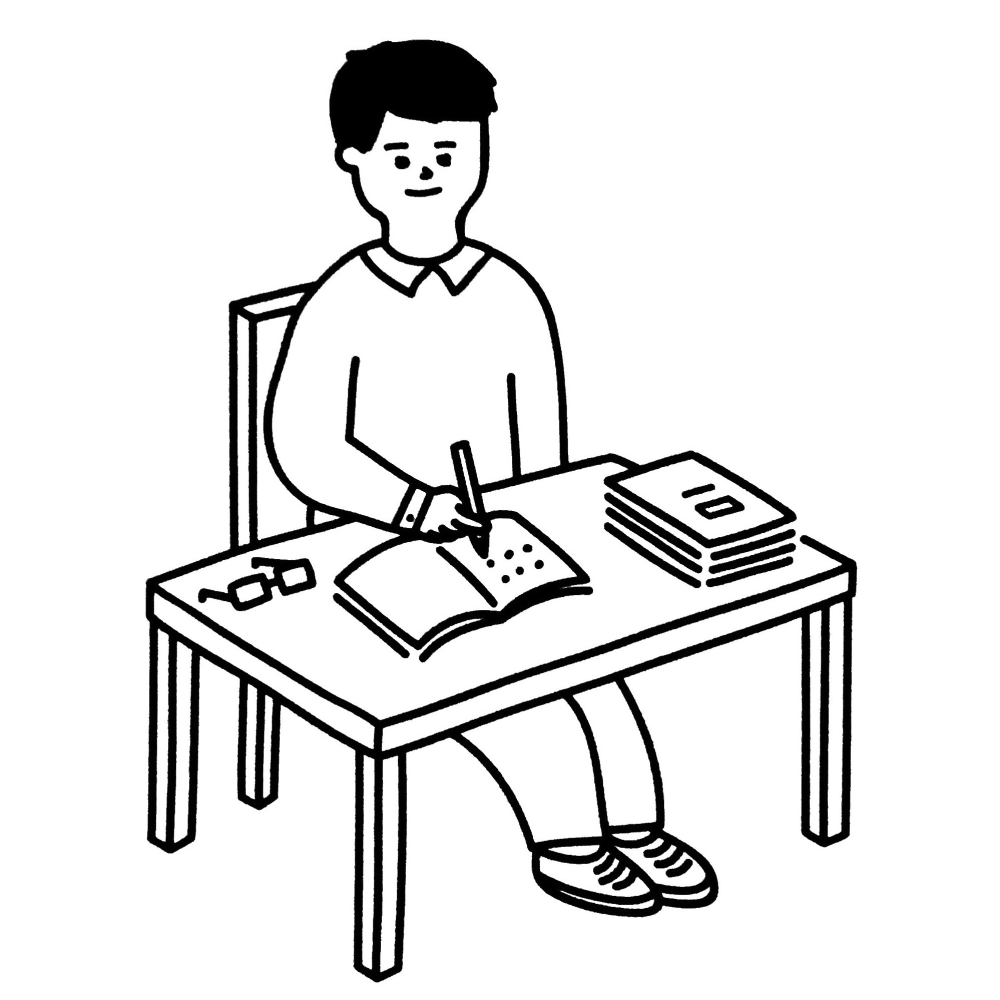😨 Problem#
TL;DR: see Summary and the working code snippet if you want to try it right away.
In my company there is an old Web Form Website running .NET Framework 3.5. I migrated it to an ASP.NET Web Form Application running .NET Framework 4.7.2 few months ago. The website is running just like the old one but recently a user reported that:
a
<select>list which should triggers an AJAX call and refresh part of the page does not work. Instead, the page is reloaded everytime when the item in the<select>list is changed.
I used almost a day to figure out what’s (probably) happened and I hope that this article will be helpful to someone in the future who (still) encounter this problem.
Expected vs Actual Behavior#
There is a <form> containing a <select> list (generated by <asp:DropDownList>). When the selected option is changed, an AJAX call will be fired and new items will be fetched. Besides, there is a text area for user to input remarks. A submit button will submit the form.
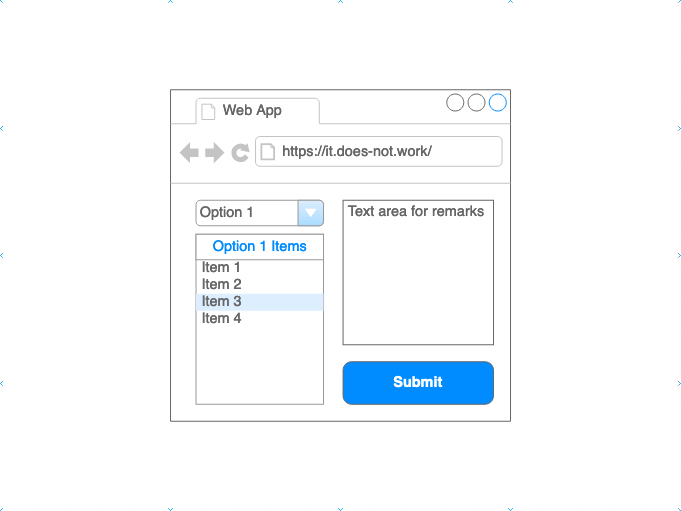
Expected#
The page will not be reloaded when the selected option is changed. The content in the text area retains.
Actual#
Once the selected option is changed, a form POST is fired (instead of an AJAX call). The content in the text area is therefore being cleaned.
This is related to AJAX calls so the first thing I checked was how the AJAX call was initiated.
😀 Solution (Part 1): Updating AjaxControlToolkit#
In the .aspx file I saw a <asp:UpdatePanel> and a <asp:DropDownList>. This is the simplified structure of that part:
<asp:UpdatePanel runat="server" ID="UpdatePanel2" UpdateMode="Conditional" ChildrenAsTriggers="true">
<ContentTemplate>
<asp:DropDownList runat="server" ID="ddItemTypes" AutoPostBack="true" OnSelectedIndexChanged="ddItemTypes_OnSelectedIndexChanged" />
</ContentTemplate>
</asp:UpdatePanel>
AutoPostBack is there so the app should use AjaxControlToolkit to make AJAX calls (I guess that’s the standard right?).
Nuget Package Update#
I checked the package.config:
<package id="AjaxControlToolkit" version="4.1.50508" targetFramework="net35" />
Looks like the targetFramework is not right. Maybe it’s time to update the package too.
<package id="AjaxControlToolkit" version="20.1.0" targetFramework="net472" />
Some Breaking Changes#
AjaxControlToolkit has some breaking changes since version 15+. In short, you need to:
Uninstall the old version and install the new version of
AjaxControlToolkit.Change
<asp:ToolkitScriptManager>to<asp:ScriptManager>Remove some unused configs in
web.config(see this)[Optional] Install
AjaxControlToolkit.HtmlEditor.SanitizerChange the namespace
AjaxControlToolkit.HTMLEditortoAjaxControlToolkit.HtmlEditorChange the namespace
AjaxControlToolkit.HTMLEditor.ToolbarButtontoAjaxControlToolkit.HtmlEditor.ToolbarButtons
You may also read the official complete migration guide.
After I upgrade the Nuget package, the AJAX calls was working partially: It only works on Chromium-base browsers like Chrome and Edge. However, it does not work on Firefox (85.0) and Safari (14.0.1).
😐 😐 😐
Different __doPostBack() in Firefox?#
This is what I got from Firefox’s dev tool:
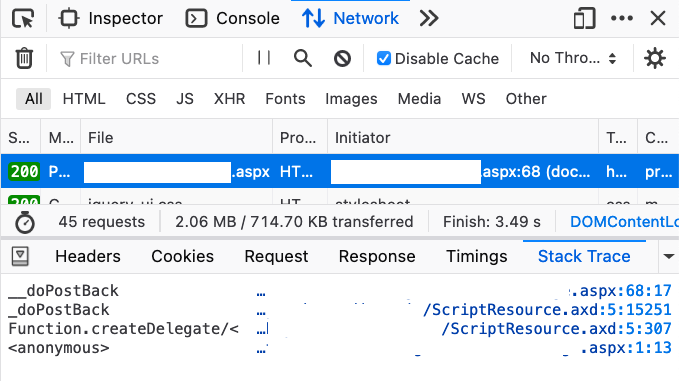
The initiator is from __doPostBack() in the .aspx page. In Chrome, it’s from ScriptResource.axd. Below is the expected call stack: the call is an XHR request fired from ScriptResource.axd.
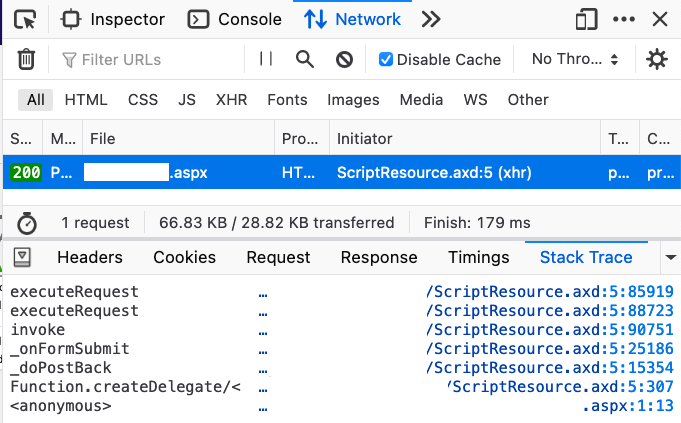
Looks like the stack items from bottom to _doPostBack() are the same. I therefore dug into _doPostBack() and eventually found this piece of code in ScriptResource.axd:
if (!this._postBackSettings.async) {
form.onsubmit = this._onsubmit;
this._originalDoPostBack(eventTarget, eventArgument);
form.onsubmit = null;
return;
}
if this._postBackSettings.async is false, _originaldoPostBack() will be called and that is the __doPostBack() function defined in the .aspx page. This will trigger a page reload instead of an AJAX call.
Furthermore, I found that the asyncTarget in _postBackSettings is null but in Chrome that target is the <select> list.
In Firefox (v85.0) the javascript event initiated is somehow keep propagating to a higher level than the
<select>list (probably to the form’s level) and therefore being treated as a form POST instead of an AJAX call.
😀 Solution (Part 2): Adding <asp:AsyncPostBackTrigger>#
I did some research related to the Firefox-specific page reload and seems none of them were talking about the issue I met. I tried to study the fundamentals of this PostBack behaviour.
Finally I got this article Avoid (Prevent) Page refresh (PostBack) after SelectedIndexChanged is fired in ASP.Net DropDownList. It suggested what I might missing is an asp:AsyncPostBackTrigger.
Also, this StackOverflow answer menitoned the asp:AsyncPostBackTrigger thing.
So my understanding is:
When using the
ScriptManager(i.e. the one we introduced when updating theAjaxControlToolkit), we need to define anasp:AsyncPostBackTriggerTriggerin order to make the call AJAX.
Therefore, I added a Trigger section to the .aspx file:
<Triggers>
<asp:AsyncPostBackTrigger ControlID="ddItemTypes" EventName="SelectedIndexChanged" />
</Triggers>
This Trigger section should be placed under the same <asp:UpdatePanel> with the <asp:DropDownList>. Here is the complete snippet:
The Working Code Snippet#
<asp:UpdatePanel runat="server" ID="UpdatePanel2" UpdateMode="Conditional" ChildrenAsTriggers="true">
<ContentTemplate>
<asp:DropDownList runat="server" ID="ddItemTypes" AutoPostBack="true" OnSelectedIndexChanged="ddItemTypes_OnSelectedIndexChanged" />
</ContentTemplate>
<Triggers>
<asp:AsyncPostBackTrigger ControlID="ddItemTypes" EventName="SelectedIndexChanged" />
</Triggers>
</asp:UpdatePanel>
Note:
EventNameis optional here but since I just want this trigger to listen theSelectedIndexChangedevent, I add them all.The
ControlIDhas to be an exact match with theIDof<asp:DropDownList>.
After I added the <asp:AsyncPostBackTrigger>, all the browsers including Chrome, Edge, Firefox (85.0) and Safari (14.0.1) are working.
Summary#
When your .NET 4.5+ ASP.NET Web Form Application using AjaxControlToolkit does not work as expected and cause the controls like <asp:DropDownList> cannot fire an AJAX call (but triggers a form POST), make sure that:
The
AjaxControlToolkitNuget package is up to date (and did the proper migration steps here).The
<asp:UpdatePanel>section should contain a<Triggers>section. In that section there is an<asp:AsyncPostBackTrigger>withControlIDsame as theIDof your control (which is also placed under the same UpdatePanel section).