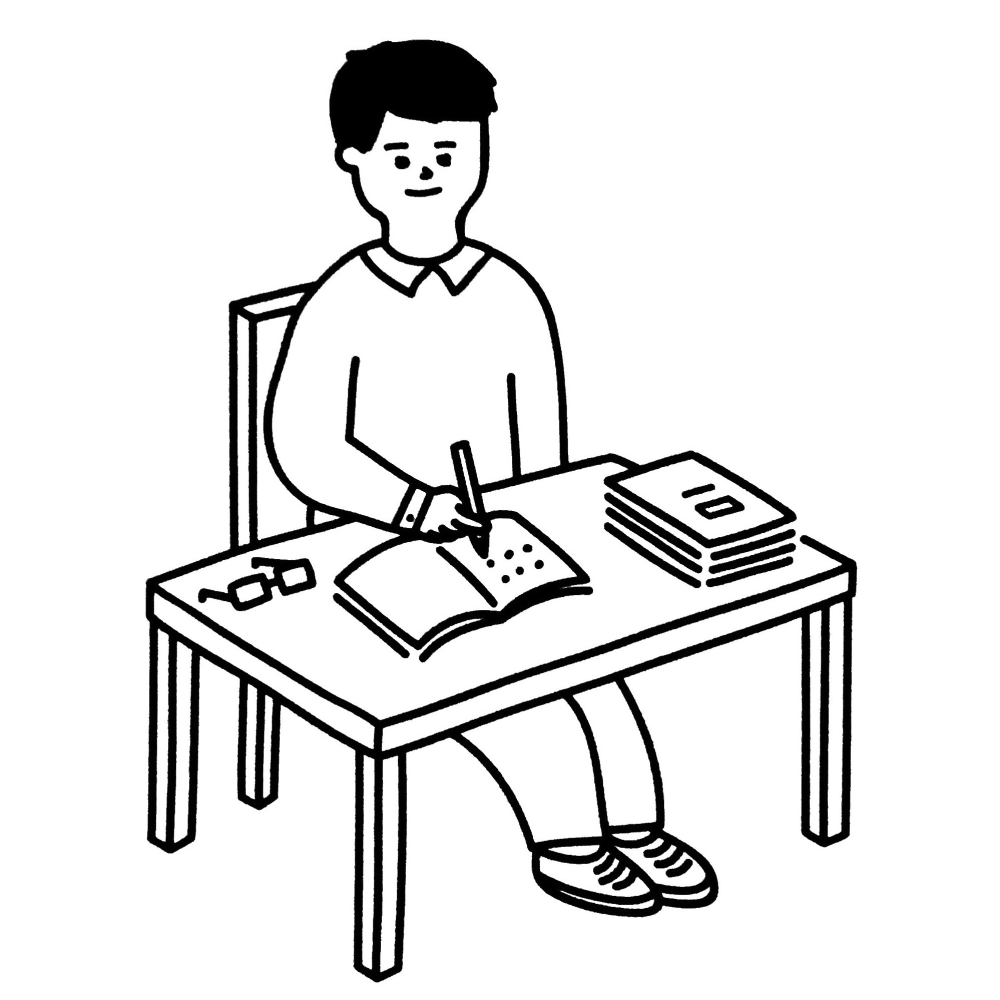Background#
Bamboo build does not work and got these messages in deployment log:
18-Jan-2021 01:00:12 There is not enough space on the disk
18-Jan-2021 01:00:12 Unable to download artifact Shared artifact: [src], pattern: [**/*]
Use SpaceSniff to find out how the disk space is being used : turns out Bamboo folder ate up all the space:
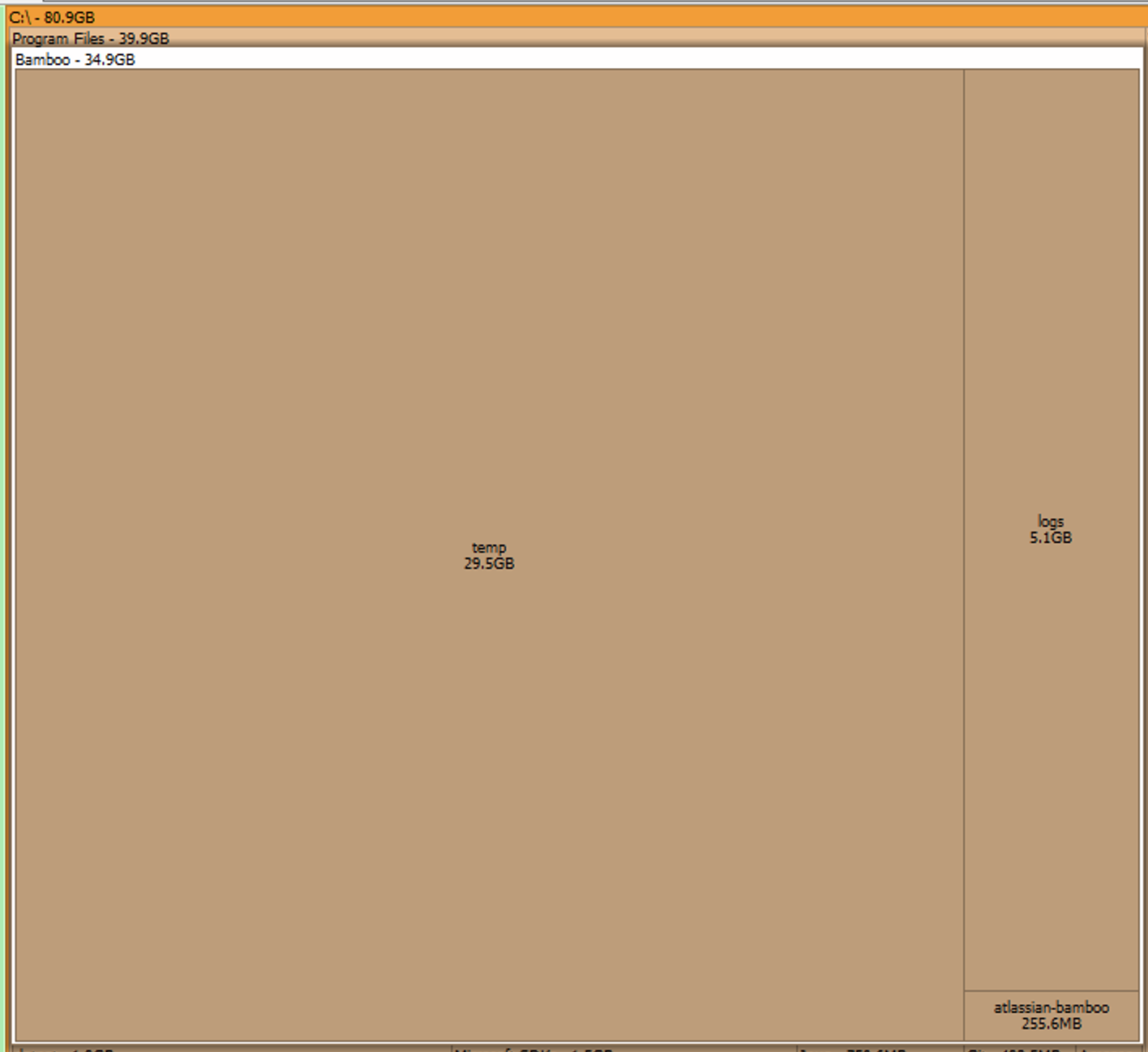
The folder is being used to store temp files. This setting can be found at Bamboo administration > System information > Bamboo paths > Temporary directory C:\Program Files\Bamboo\temp
Solution#
You may need to stop Bamboo running before making the following changes: C:\Program Files\Bamboo\stopBamboo.bat
If this does not work, use Powershell and type the following command:
PS C:\Users\Administrator> **net stop bamboo**
The Atlassian Bamboo Bamboo service is stopping........
The Atlassian Bamboo Bamboo service was stopped successfully.
later if you want to start it again:
PS C:\Users\Administrator> **net start bamboo**
The Atlassian Bamboo Bamboo service is starting..
The Atlassian Bamboo Bamboo service was started successfully.
Attaching an external drive to store Bamboo builds#
Assuming that the attached Drive is E: drive.
- create a corresponding dir for
C:\Users\Administrator\bamboo-homein the new drive. - copy the whole
bamboo-hometo the new drive. - Create a Junction Link using Link Shell Extension
- Right click the new folder, Pick Link Location
- Back to original folder, right click and Drop as… > Junction
- You should be able to see a link icon at the left-bottom corner of the folder.



Deleting the stuff you may not need#
1. Tomcat Temp Directory#
Most of the folders under C:\Program Files\Bamboo\temp can be deleted.

2. Bamboo build dir#
You may also delete some of the items under {bamboo-home}\xml-data\build-dir This is the buildWorkingDir.
‼️ Also, please make sure that you keep _git-repositories-cache intact. When building the project Bamboo will look for the cached data in this dir. Removing this will cause your build plan epic fail. You may need to re-configure your build plan/branches.
E:\bamboo-home\xml-data\builds contains build logs and I don’t recommend to delete the most recent items.
Add Tomcat Log Retention Policies#
Logs will be kept for at most 14 days.
https://gist.github.com/jmurphyau/743c6d712f800640a35b0f4558f4dbd9
Before:
1catalina.org.apache.juli.FileHandler.level = FINE
1catalina.org.apache.juli.FileHandler.directory = ${catalina.base}/logs
1catalina.org.apache.juli.FileHandler.prefix = catalina.
After:
1catalina.org.apache.juli.FileHandler.level = FINE
1catalina.org.apache.juli.FileHandler.directory = ${catalina.base}/logs
1catalina.org.apache.juli.FileHandler.prefix = catalina.
1catalina.org.apache.juli.FileHandler.maxDays = 14
Clean the Directory folder after Build/Deployment#
1. Build step#
Check Clean working directory after each build for all the jobs in all stages.

2. Deployment plan#
Add a Clean working directory task as the last step of the plan.

Conclusion#
Addressing the “Not Enough Space” issue in Bamboo involves a combination of efficient disk management, strategic use of external drives, and proper cleanup routines. By implementing junction links, adjusting log retention policies, and automating directory cleanup, you can prevent future disruptions and maintain optimal performance. These steps not only resolve immediate concerns but also ensure a sustainable environment for your Bamboo builds and deployments.