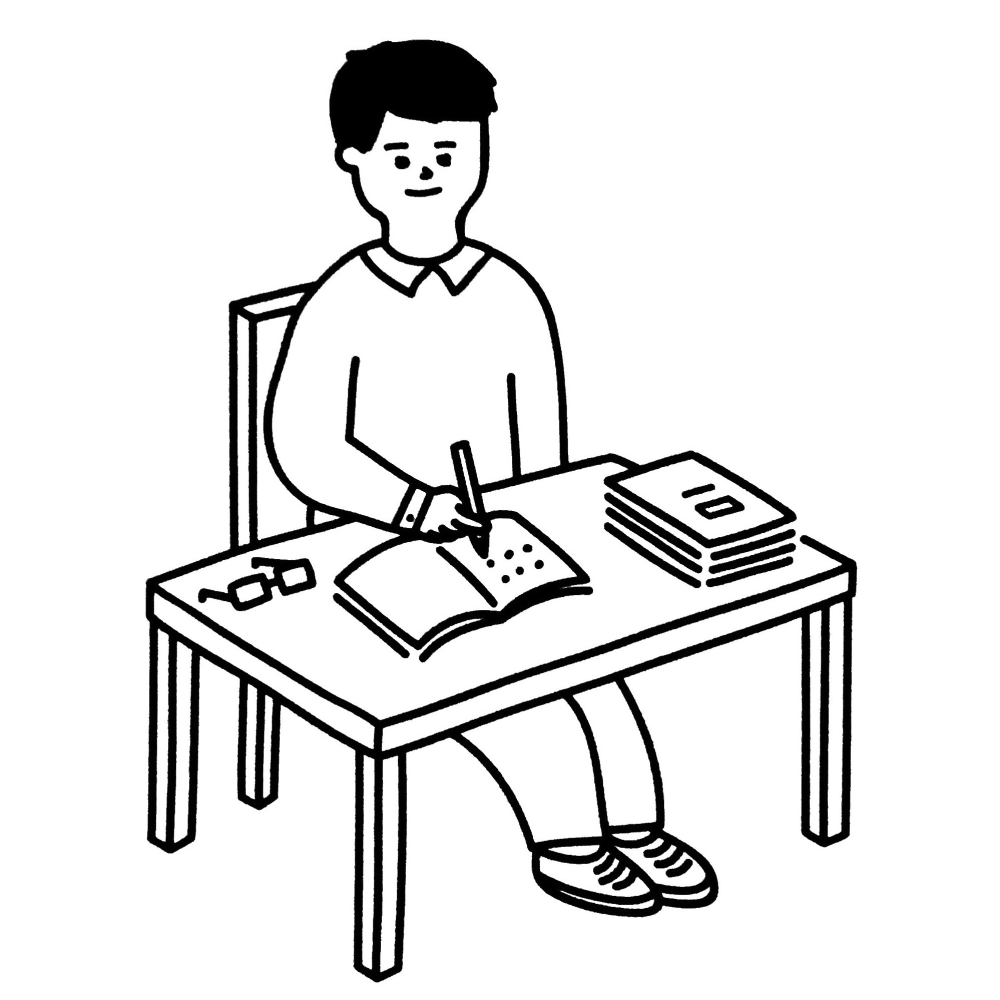I came across with a werid issue when having FaceTime calls recently.
- When a FaceTime call is made, people cannot hear my voice.
- Check the microphone settings in the dropdown of the top menu bar FaceTime icon and turns out it connect to a microphone named “Microsoft Teams Audio” by default every time.
- I need to switch to use another microphone in order to get my voice back.
There is a discussion thread on Apple Community, such as this one. One of the answer suggests to remove that audio device from Audio MIDI Setup. However, it can’t be removed because the “-” button is grey out. Some users reported this virtual microphone is still there after Teams has been uninstalled.
The solution that works for me is to delete MSTeamsAudioDevice.driver. under /Library/Audio/Plug-Ins/HAL.
- Go to
/Library/Audio/Plug-Ins/HAL(You can do this by open Terminal and typeopen /Library/Audio/Plug-Ins/HAL) - Delete the
MSTeamsAudioDevice.driverfolder - Restart the Mac
- Check the Audio MIDI Setup again. The “Microsoft Teams Audio” microphone should be gone by now